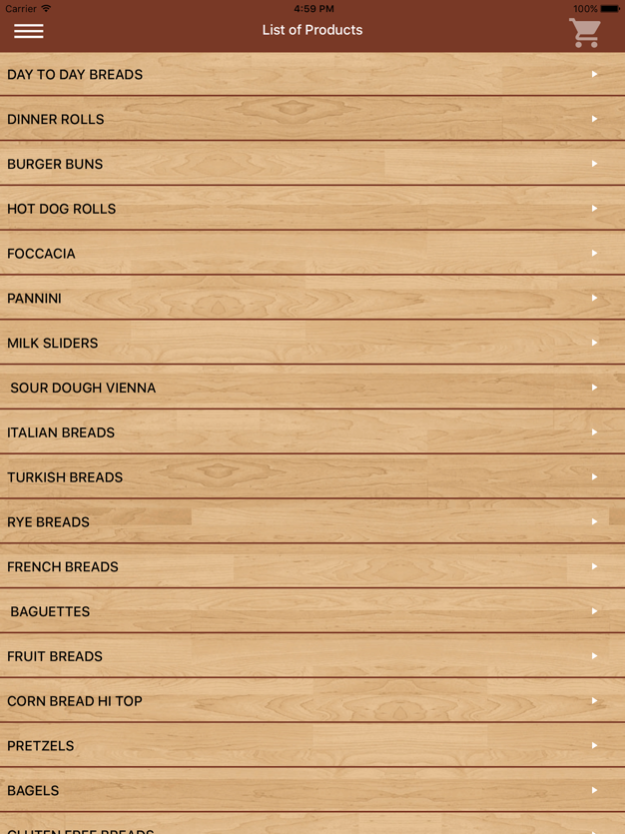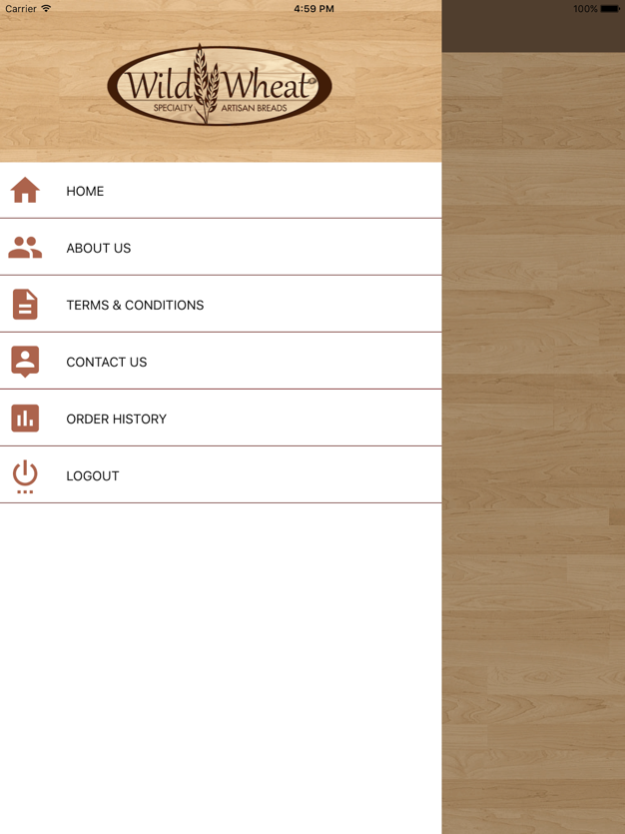Wild Wheat. 1.4
Continue to app
Free Version
Publisher Description
Wild Wheat are well known for unique and varied range of sourdoughs. The basis of our production revolves around a fermented starter, which is now over 12 years old, and this slow process of fermentation that gives our sourdoughs their unique flavor and texture.
The New era of Gourmet chefs who are creative in their menus want breads exclusive baked for them as accompaniment to their dishes. Wild Wheat bakes as per requirements .We have over 24 years of baking Experience hence offer the chefs our expertise in making new products.
The starter is continuously feed throughout our 24hr daily production process with flour and water. From these feedings the starter generates natural yeasts, and flavor, which when at its full potential we incorporate into our sourdough recipes.
The breads we bake are authentic Italian and French Breads . The breads are made with age old starter from New Zealand, and baking breads from last 17 years. The breads are made with premium Flour, good Quality extra virgin olive oil, no preservatives and are made fresh everyday.
Feb 28, 2022
Version 1.4
- performance enhancements
- latest iOS version compatiblity
About Wild Wheat.
Wild Wheat. is a free app for iOS published in the Health & Nutrition list of apps, part of Home & Hobby.
The company that develops Wild Wheat. is Eastern Techno Solution. The latest version released by its developer is 1.4.
To install Wild Wheat. on your iOS device, just click the green Continue To App button above to start the installation process. The app is listed on our website since 2022-02-28 and was downloaded 2 times. We have already checked if the download link is safe, however for your own protection we recommend that you scan the downloaded app with your antivirus. Your antivirus may detect the Wild Wheat. as malware if the download link is broken.
How to install Wild Wheat. on your iOS device:
- Click on the Continue To App button on our website. This will redirect you to the App Store.
- Once the Wild Wheat. is shown in the iTunes listing of your iOS device, you can start its download and installation. Tap on the GET button to the right of the app to start downloading it.
- If you are not logged-in the iOS appstore app, you'll be prompted for your your Apple ID and/or password.
- After Wild Wheat. is downloaded, you'll see an INSTALL button to the right. Tap on it to start the actual installation of the iOS app.
- Once installation is finished you can tap on the OPEN button to start it. Its icon will also be added to your device home screen.